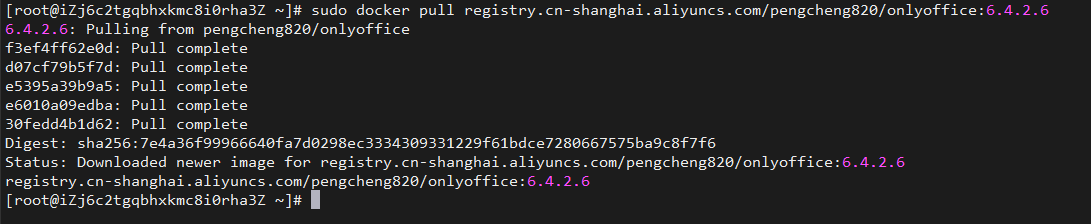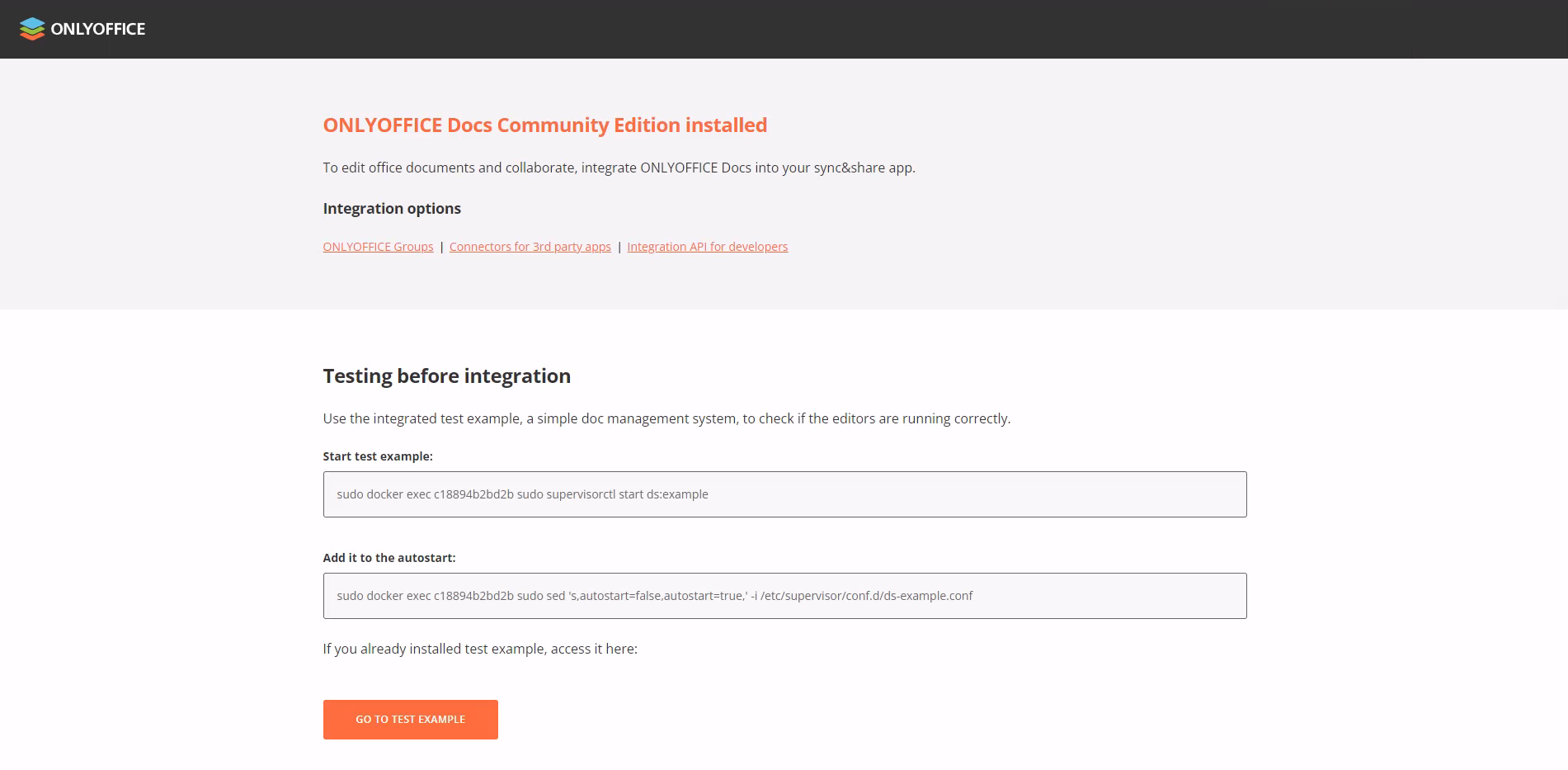1、安装Docker
详见该文章Docker部署
2、拉取OnlyOffice Document Server镜像
sudo docker pull registry.cn-shanghai.aliyuncs.com/pengcheng820/onlyoffice:6.4.2.63、启动OnlyOffice Document Server镜像并映射本地端口
1.通过http方式启动
2.通过https方式启动
①创建映射目录
4、测试访问
http://IP:Port 或 https://IP:Port